Introduction
Welcome to the Blacklist API! You can use our API to upload or get information of chronic debtors.
Blacklist API are HTTP based RESTful APIs. API request and response format are in JSON.
Authentication
To authorize, use this code:
curl --request POST \
curl "https://blacklistng.com/api/"
-H "Authorization: YOUR-API-KEY"
Make sure to replace
YOUR-API-KEYwith your API key.
Blacklist authenticates your API requests using your account’s API keys. If you do not include your key when making an API request or use one that is incorrect or outdated, blacklist returns an error.
Your API keys are available in the Dashboard by navigating to Profile - > API
Include API key in all API requests to the server in a header that looks like the following:
Blacklist Full Search
Sample BVN Request:
curl --request GET \
--url https://blacklistng.com/api/bvn/{bvnnumber} -H "Authorization: YOUR-API-KEY"
Sample Phone Request:
curl --request GET \
--url https://blacklistng.com/api/phone/{phonenumber} -H "Authorization: YOUR-API-KEY"
Sample Email Request:
curl --request GET \
--url https://blacklistng.com/api/email/{emailaddress} -H "Authorization: YOUR-API-KEY"
The above command returns JSON structured like this: {Success or error}
Success

Error

This shows how to check your customer's BVN
HTTP Request
For BVN:GET https://www.blacklistng.com/api/bvn/
For Phone:GET https://www.blacklistng.com/api/phone/
For Email:GET https://www.blacklistng.com/api/email/
Query Parameters
| Parameter | Required | Description |
|---|---|---|
| bvn || phone || email | true | Customer's BVN || Phone || Email |
We passed the bvn || phone || email of the customer to the endpoint as a query parameter e.g.
https://blacklistng.com/api/bvn/{bvnnumber}
https://blacklistng.com/api/phone/{phonenumber}
https://blacklistng.com/api/email/{emailnumber}
Blacklist Boolean Search
Sample BVN Request:
curl --request GET \
--url https://blacklistng.com/api/bvn-boolean-search/{bvnnumber} -H "Authorization: YOUR-API-KEY"
Sample Phone Request:
curl --request GET \
--url https://blacklistng.com/api/phone-boolean-search/{phonenumber} -H "Authorization: YOUR-API-KEY"
Sample Email Request:
curl --request GET \
--url https://blacklistng.com/api/email-boolean-search/{emailaddress} -H "Authorization: YOUR-API-KEY"
The above command returns JSON structured like this: {Success or error}
Success

Error

This shows how to check your customer's BVN
HTTP Request
For BVN:GET https://www.blacklistng.com/api/bvn-boolean-search/
For Phone:GET https://www.blacklistng.com/api/phone-boolean-search/
For Email:GET https://www.blacklistng.com/api/email-boolean-search/
Query Parameters
| Parameter | Required | Description |
|---|---|---|
| bvn || phone || email | true | Customer's BVN || Phone || Email |
We passed the bvn || phone || email of the customer to the endpoint as a query parameter e.g.
https://blacklistng.com/api/bvn-boolean-search/{bvnnumber}
https://blacklistng.com/api/phone-boolean-search/{phonenumber}
https://blacklistng.com/api/email-boolean-search/{emailnumber}
Add a Blacklist Record
Sample Request:
curl --request POST \
--url https://blacklistng.com/api/add -H "Authorization: YOUR-API-KEY" -data '{"name":"John Doe","bvn":1562772282,"phone":"08162727822","email":"user@email.com","gender":"male","loan_amount":14000,"amount_paid":2000,"due_date":"20/1/2020","location":"Lagos"}'
The above command returns JSON structured like this (success / error):
Success

Error

This shows how to add upload blacklist to your dashboard
HTTP Request
POST https://blacklistng.com/api/add
Body Params
| Parameter | Type | Required | Description |
|---|---|---|---|
| name | string | true | Customer Name |
| bvn | int | true | Customer BVN |
| phone | string | true | Customer Phone |
| string | true | Customer Email | |
| gender | string | false | Customer Gender |
| loan_amount | int | true | Loan Amount Collected |
| amount_paid | int | true | Amount Paid |
| due_date | string | true | E.g. 20/1/2020 (d-m-Y) |
| location | string | false | Customer City or State |
Update a Blacklist Record
Sample Request:
curl --request POST \
--url https://blacklistng.com/api/bvn-update/{bvn} -H "Authorization: YOUR-API-KEY" -data '{"name":"John Doe","bvn":1562772282,"phone":"08162727822","email":"user@email.com","gender":"male","loan_amount":14000,"amount_paid":2000,"due_date":"20/1/2020","location":"Lagos"}'
The above command returns JSON structured like this (success / error):
Success

Error

This shows how to update a blacklist record in your dashboard
HTTP Request
POST https://blacklistng.com/api/bvn-update/{bvn}
Body Params
| Parameter | Type | Required | Description |
|---|---|---|---|
| name | string | true | Customer Name |
| bvn | int | true | Customer BVN |
| phone | string | true | Customer Phone |
| string | true | Customer Email | |
| gender | string | false | Customer Gender |
| loan_amount | int | true | Loan Amount Collected |
| amount_paid | int | true | Amount Paid |
| due_date | string | true | E.g. 20/1/2020 (d-m-Y) |
| location | string | false | Customer City or State |
Delete Blacklist
Sample Request:
curl --request POST \
--url https://blacklistng.com/api/delete -H "Authorization: YOUR-API-KEY" -data '{"bvn":1562772282}'
The above command returns JSON structured like this (success / error):
Success

Error

This shows you how to delete a blacklist.
HTTP Request
POST https://blacklistng.com/api/delete
Query Parameters
| Parameter | Required | Description |
|---|---|---|
| bvn | true | customer's BVN |
CRC Search
Sample BVN Request:
curl --request GET \
--url https://blacklistng.com/api/crc-bvn-search/{bvnnumber} -H "Authorization: YOUR-API-KEY"
The above command returns JSON structured like this: {Success (hit and No-Hit) or Error}
Success (Hit)

Success (NoHit)

Error
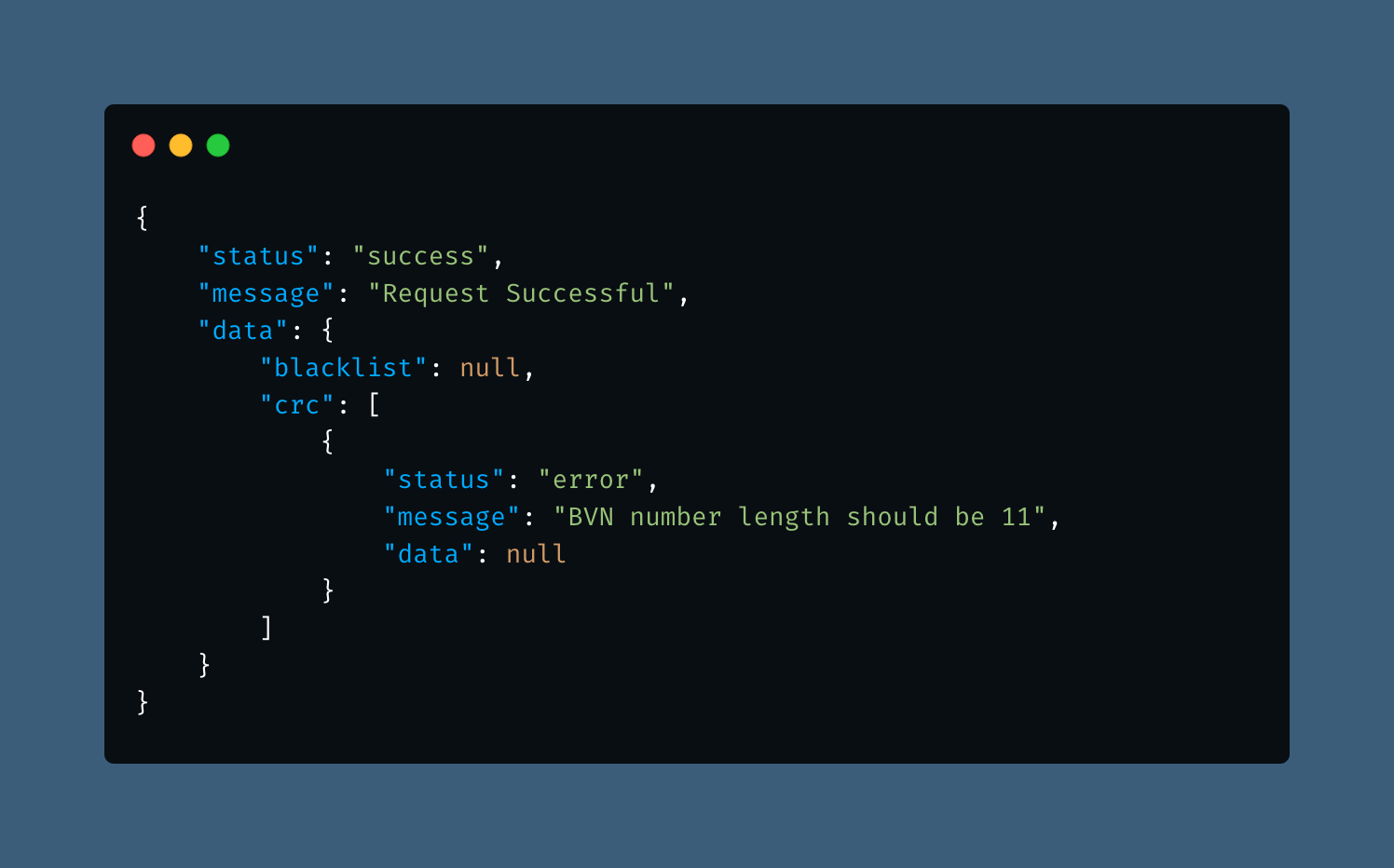
This shows how to check your customer's BVN
HTTP Request
For BVN:GET https://www.blacklistng.com/api/crc-bvn-search/
Query Parameters
| Parameter | Required | Description |
|---|---|---|
| bvn | true | Customer's BVN |
We passed the bvn || name || phone || email of the customer to the endpoint as a query parameter e.g.
https://blacklistng.com/api/crc-bvn-search/{bvnnumber}
CRC BVN Name Search
Sample Request:
curl --request GET \
--url https://blacklistng.com/api/crc-bvn-name-search/{bvn}/{name} -H "Authorization: YOUR-API-KEY"
The above command returns JSON structured like this (success / error):
Success (Hit - CRC BVN Name Search)

Success (NoHit - CRC BVN Name Search)

Error (CRC BVN Name Search)
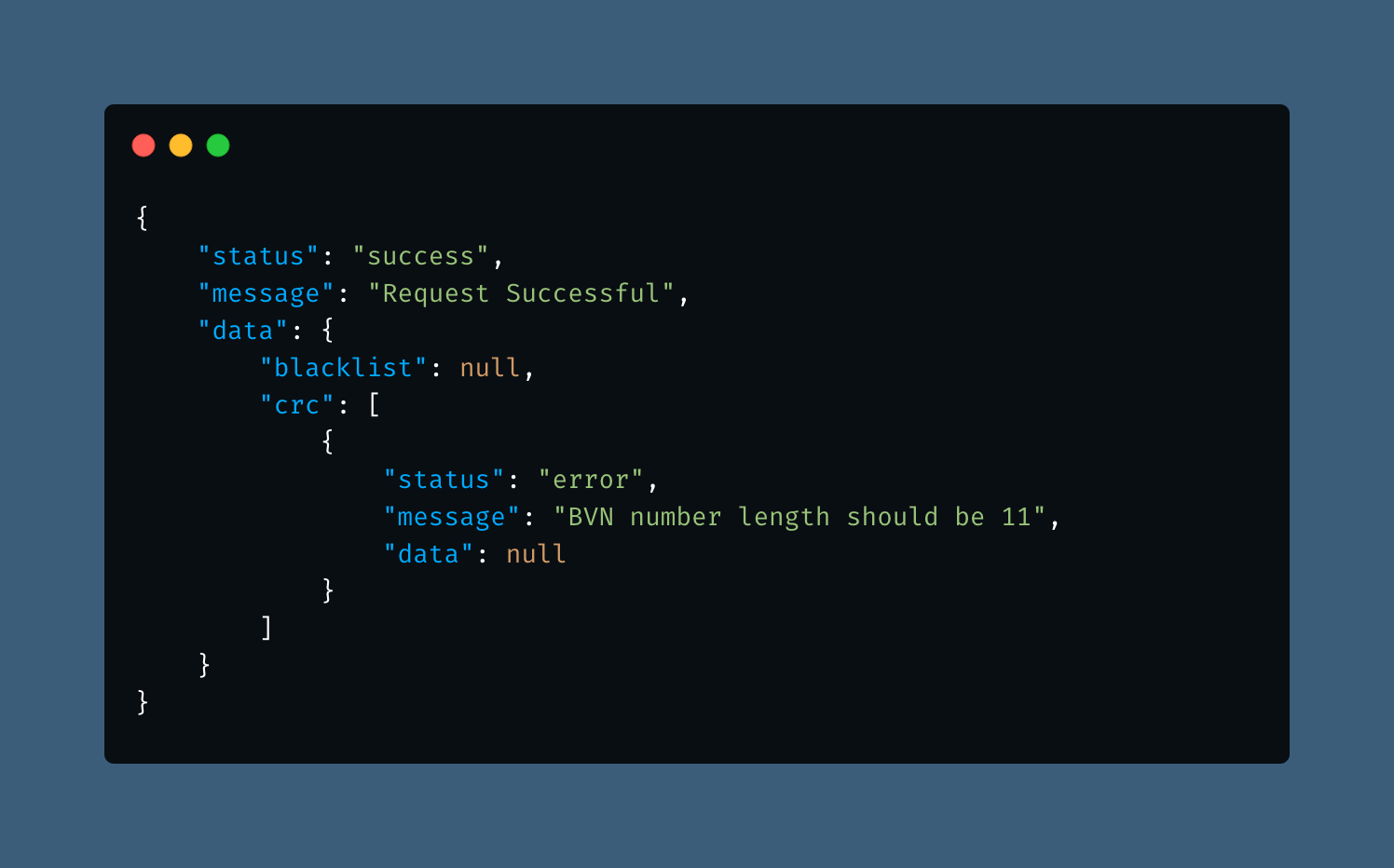
This shows how to make a CRC Bvn and Name Request
HTTP Request
For BVN and Name:GET GET https://www.blacklistng.com/api/crc-bvn-name-search/{bvn}/{name}
Body Params
| Parameter | Type | Required | Description |
|---|---|---|---|
| name | string | true | Customer Name |
| bvn | int | true | Customer BVN |
BOOLEAN BLACKLIST and CRC Search
Sample Request:
curl --request GET \
--url https://blacklistng.com/api/boolean-bvn-blacklist-crc-search/{bvn} -H "Authorization: YOUR-API-KEY"
The above command returns JSON structured like this (success / error):
Success (Hit - BOOLEAN BLACKLIST and CRC Search)

Success (NoHit - BOOLEAN BLACKLIST and CRC Search)

Error (BOOLEAN BLACKLIST and CRC Search)

This shows how to make a CRC Bvn and Name Request
HTTP Request
For BVN and Name:GET GET https://www.blacklistng.com/api/boolean-bvn-blacklist-crc-search/{bvn}
Body Params
| Parameter | Type | Required | Description |
|---|---|---|---|
| name | string | true | Customer Name |
| bvn | int | true | Customer BVN |
Full BLACKLIST and CRC Search
Sample Request:
curl --request GET \
--url https://blacklistng.com/api/bvn-blacklist-crc-search/{bvn} -H "Authorization: YOUR-API-KEY"
The above command returns JSON structured like this (success / error):
Success (Hit - Full BLACKLIST and CRC Search)

Success (NoHit - Full BLACKLIST and CRC Search)

Error (Full BLACKLIST and CRC Search)

This shows how to make a Full Blacklist and CRC Bvn Request
HTTP Request
For BVN and Name:GET GET https://www.blacklistng.com/api/bvn-blacklist-crc-search/{bvn}
Body Params
| Parameter | Type | Required | Description |
|---|---|---|---|
| bvn | int | true | Customer BVN |
Full BLACKLIST and CRC (BVN and NAME) Search
Sample Request:
curl --request GET \
--url https://blacklistng.com/api/bvn-name-blacklist-crc-search/{bvn}/{name} -H "Authorization: YOUR-API-KEY"
The above command returns JSON structured like this (success / error):
Success (Hit - Full BLACKLIST and CRC (BVN and Name) Search)

Success (NoHit - Full BLACKLIST and CRC (BVN and Name) Search)

Error (Full BLACKLIST and CRC (BVN and Name) Search)

This shows how to make a Full Blacklist
and CRC Bvn and Name Request
HTTP Request
For BVN and Name:GET GET https://www.blacklistng.com/api/bvn-name-blacklist-crc-search/{bvn}/{name}
Body Params
| Parameter | Type | Required | Description |
|---|---|---|---|
| bvn | int | true | Customer BVN |
| name | int | true | Customer BVN |
ERROR NOTIFICATION
Sample Request (CRC BVN REQUEST):
curl --request GET \
--url https://blacklistng.com/api/boolean-bvn-blacklist-crc-search/{bvn} -H "Authorization: YOUR-API-KEY"
The above command returns JSON structured like this (success / error):
Error (CRC Network Error)

This shows you how a Network error to CRC shows.
Please Note that no fee is charged in a case of a network error
First Central Search
First Central Basic Search
Sample Request:
curl --request GET \
--url https://blacklistng.com/api/firstcentral-basic-search/ -H "Authorization: YOUR-API-KEY" -data raw "name": "{name}" "bvn": "{bvn}"
The above command returns JSON structured like this (success / error):
Success (Hit - First Central Basic Search)

Success (NoHit - First Central Basic Search)

Error (First Central Basic Search)

This shows how to make a First Central Basic Request. Use BVN, Name or Name and BVN
HTTP Request
For BVN and/or Name:GET
GET https://www.blacklistng.com/api/firstcentral-basic-search/
Body Params
| Parameter | Type | Required | Description |
|---|---|---|---|
| name | string | false | Customer Name |
| bvn | string | true | Customer BVN |
First Central Prime Search
Sample Request:
curl --request GET \
--url https://blacklistng.com/api/firstcentral-prime-search/ -H "Authorization: YOUR-API-KEY" -data raw "name": "{name}" "bvn": "{bvn}"
The above command returns JSON structured like this (success / error):
Success (Hit - First Central Prime Search)

Success (NoHit - First Central Prime Search)

Error (First Central Prime Search)

This shows how to make a First Central Prime Request. Use BVN, Name or Name and BVN
HTTP Request
For BVN and/or Name:GET
GET https://www.blacklistng.com/api/firstcentral-prime-search/
Body Params
| Parameter | Type | Required | Description |
|---|---|---|---|
| name | string | false | Customer Name |
| bvn | string | true | Customer BVN |
API Response
This describes the Response format for Blacklist APIs
Each REST API request returns a success or error HTTP status code.
| Status code | Description |
|---|---|
200 OK |
The request succeeded. |
404 Not Found |
The server did not find anything that matches the request URI. Either the URI is incorrect or the resource is not available. For example, no data exists in the database at that key. |
500 Internal Server Error |
A system or application error occurred. Although the client appears to provide a correct request, something unexpected occurred on the server. |
503 Service Unavailable |
The server cannot handle the request for a service due to temporary maintenance. |